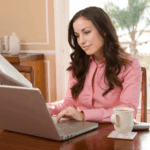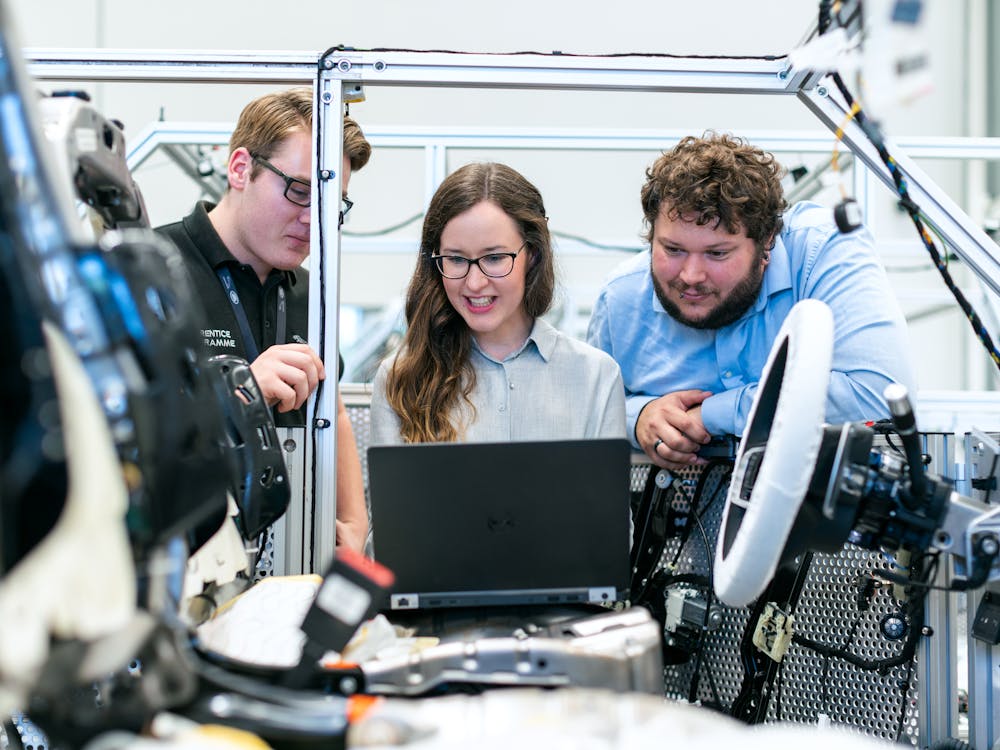
For traders, MetaTrader 4 (MT4) remains a cornerstone platform, renowned for its reliability, advanced tools, and user-friendly interface. If you’re ready to explore the features of MetaTrader 4, the first step is installing it on your PC. Whether you’re new to trading or switching platforms, this guide will walk you through the installation process so you can start trading confidently.
Step 1: Download MetaTrader 4
The first step to getting started with MT4 is downloading the software.
- Visit a Trusted Source: Go to the official MetaTrader 4 website or your broker’s website. Many brokers offer MT4 downloads customized for their services.
- Select the Correct Version: Ensure you’re downloading the version compatible with Windows PC. Most download links will specify this clearly.
- Initiate the Download: Click the download button and save the installation file (usually named mt4setup.exe) to a location on your computer.
Step 2: Run the Installation File
Once the setup file is downloaded, it’s time to install MetaTrader 4 on your PC.
- Locate the File: Navigate to the folder where the installation file was saved, and double-click on it to launch the setup wizard.
- Agree to Terms: Review the license agreement and click “Next” to proceed. Ensure you’re downloading the software from a trusted source to avoid security risks.
- Choose Installation Location: The setup wizard will prompt you to select an installation folder. The default location is typically fine for most users, but you can customize it if needed.
Step 3: Complete the Installation Process
Now that the setup is running, follow these steps to finalize the installation:
- Follow On-Screen Prompts: The installation wizard will guide you through the process. It usually takes only a few minutes to complete.
- Allow Permissions: If prompted by your computer’s firewall or antivirus software, allow the installation process to proceed.
- Launch the Platform: Once the installation is complete, you’ll see an option to launch MetaTrader 4 immediately. Tick the box and click “Finish.”
Step 4: Log In to Your Trading Account
With MT4 installed, you can now access your trading account.
- Open MetaTrader 4: Launch the platform by double-clicking its icon on your desktop or searching for it in the Start menu.
- Log In with Your Credentials: On the login screen, enter your trading account credentials provided by your broker. This includes your account number, password, and server details.
- Set Up a Demo Account (Optional): If you’re new to trading or want to explore the platform, choose the demo account option. This lets you practice trading with virtual funds.
Step 5: Customize Your Workspace
After logging in, it’s time to personalize your MT4 workspace for an optimal trading experience.
- Choose a Theme: MT4 allows you to change the chart colors and styles. Right-click on the chart, select “Properties,” and customize the look to your preference.
- Add Indicators: Navigate to the “Insert” menu to apply technical indicators to your charts. Common choices include Moving Averages, RSI, and Bollinger Bands.
- Organize Charts: Open multiple charts to monitor different assets. You can save your layout for quick access in future sessions.
Step 6: Explore the Features
Before diving into trading, take some time to explore the platform’s features.
- Navigation Panel: Familiarize yourself with the Navigator panel, which provides quick access to accounts, indicators, and Expert Advisors.
- Order Execution: Practice placing trades using the “New Order” button. Experiment with market orders, pending orders, and stop-loss settings in your demo account.
- Market Watch: Monitor price movements and trading instruments in the Market Watch window. Right-click to customize the instruments displayed.
Step 7: Update and Maintain the Platform
To ensure smooth performance, keep MetaTrader 4 updated.
- Automatic Updates: MT4 typically updates itself automatically. If prompted, follow the instructions to complete updates.
- Security: Protect your account by using strong passwords and ensuring your PC has reliable antivirus software.
Start Trading with Confidence
By following these steps, you’ll have MetaTrader 4 installed and ready to use on your PC. The platform’s robust tools and customizable features make it ideal for traders of all experience levels. Whether you’re analyzing charts, testing strategies, or executing trades, MT4 provides everything you need to navigate the financial markets efficiently. Happy trading!